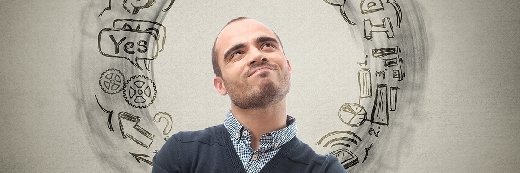buchachon - Fotolia
Five ways ECM software can benefit your organization
Think your business needs content management tools? Here are five use cases illustrating how ECM software addresses common compliance and management challenges that companies face.
Companies considering an enterprise content management investment should start out by asking whether the potential benefits justify the costs. ECM software requires money, time and effort to implement.
It's important to justify the investment with clear examples of return on investment and operational efficiency. But what critical content management needs can a company address by implementing an ECM system?
Consider whether the company has to adhere to industry-specific regulations or government oversight around how they handle documents. Companies can also justify enterprise content management (ECM) as a resource to help ensure compliance with regulations.
Another way to justify the investment is to look at how other businesses use ECM tools to address a variety of challenges with content management, and to find out which specific ECM capabilities the businesses utilize to meet their needs.
1. Basic file sharing and library services. At its core, ECM begins with basic file sharing and library services managed within a networked repository. Individuals and groups with predefined access rights and permissions can access the repository and then create, read, update and delete files stored within it.
Access controls are usually hierarchical. Individuals can be defined either as people with specific names or by predefined roles. ECM tools provide capabilities to share documents and have mechanisms to notify individuals about modified files instantaneously.
Many ECM applications support library services with checkout/check-in capabilities. Once one person begins editing a file, it can be locked from further modifications or can provide alerts when changes from one person are likely to be overwritten by changes from another.
ECM has its origins in the client-server computing era and was initially designed to operate on premises and behind a firewall. However, with the rapid growth and acceptance of cloud computing infrastructures, enterprises are changing how they deploy applications.
As a result, some companies deploy the existing generation of ECM within a cloud infrastructure. These cloud immigrant ECM systems must compete with a new ECM generation of content services platforms born in the cloud from vendors such as Box and Dropbox, which take full advantage of the flexibility and extensibility of cloud-based deployments.
However, some companies won't move their content to the cloud for security reasons, or they can't do so for regulatory reasons, so they instead opt for on-premises ECM rather than the cloud.
Many companies opt for hybrid ECM deployments, where they place some content on premises and some in the cloud. Hybrid ECM software can present licensing and other concerns, including problems configuring enterprise search functionality to search both repositories. However, some vendors address these issues with capabilities that allow users to find content across repositories using a single search.
Many ECM applications support Content Management Interoperability Services, an industry standard that allows different vendors' products to interoperate; this is an essential capability within large enterprises that maintain content management tools from multiple vendors.
2. Content governance, compliance and records management. For many organizations, managing business documents or other content types is a critical use case for ECM. Companies subject to compliance or other industry regulations need ECM software to capture, manage, archive and ultimately dispose of files after a predefined period.
Through tailored implementations, ECM can support compliance with regulations specific to certain industries, such as the Sarbanes-Oxley Act for financial services, the federal Health Insurance Portability and Accountability Act for healthcare, as well as compliance requirements for government industries, including the Food and Drug Administration and the Department of Defense.
ECM features that support compliance convert documents from paper to electronic form and then store them with controlled access for a prescribed period. Once the period has elapsed, the application automatically archives or disposes of the content according to predefined policies and procedures.
After capturing data via scanning, many ECM applications also categorize files to allow easy retrieval and tracking throughout their lifecycles. Some applications enable users to tag specific parts of documents, treating them differently from the rest of the document.
Controlled access is important for content governance and compliance, as well. ECM can ensure that only individuals with predefined permissions -- determined by access controls -- can update or view documents stored within a repository. An organization can thus manage document modification.
In addition, ECM tools can log all actions, providing an organization with the capabilities to maintain an auditable record of all the changes to documents within the repository.
3. Business process management. Companies also use ECM to establish workflows that span departments and geographies to support extended enterprise and inter-enterprise business processes. These traditional ECM tools have evolved to seamlessly incorporate common personal productivity applications, such as Microsoft Word and Excel, so employees can use these familiar tools when viewing or modifying content in the context of a workflow.
Most ECM software provides tools to help both technical and non-technical business users define business processes. Most applications provide audit controls to track each step of the process and analytic capabilities to help identify inefficiencies and streamline business procedures.
4. Content repositories linked to other enterprise applications. Some companies use ECM tools as a repository for documents created by other enterprise applications, including CRM, ERP, HR and financial systems. These enterprise systems can seamlessly access, view or modify content managed by the ECM.
ECM vendors provide APIs that independent developers and systems integrators can then utilize to allow access to content saved in an ECM repository, while still allowing users to work within an existing enterprise application. For example, salespeople can work in a CRM system and still view contracts and proposals created by another system.
5. Enabling mobile and remote workforces.Content management tools often include functionality to allow remote workers to access content from mobile devices. This is an increasingly important feature for many companies.
A cloud-based infrastructure removes the need to establish a virtual private network connection into the corporate network to access corporate files on the go. So, for example, a contractor or developer can use their mobile device to access diagrams, photos and other materials saved to an ECM repository in the cloud.
Most ECM vendors support hybrid cloud deployments, with sensitive information being stored on premises and other information stored in the cloud for easier access for the mobile workforce, outside contractors and partner companies. Enterprises that choose a hybrid ECM deployment get the best of both worlds -- they maintain tight control of some content while benefitting from cloud services.
Many ECM vendors provide mobile apps that allow workers to view and modify content on their smartphones in a manner specifically adapted to the constrained environment of a smaller device that may not always be connected. Other ECM software produces HTML content that different devices can interpret differently.
Some ECM vendors provide not only view and modify capabilities in mobile apps, but also offer features that allow mobile workers to participate in workflows. Mobile users can perform an action on a mobile device and indicate the completion of a step. Users can then pass the content along to the next step in the business process.
Mobile capabilities also enable new kinds of data capture and presentation functionalities. By combining content management capabilities with other data, for example, a political canvasser can use a tablet to enter new information about a political donor without having to start from scratch, as some of that information is already stored in a content management system. The canvasser may also be able to have a more intelligent conversation with that donor about increasing his donation or diverting funds to particular causes based on the data available.
Geoff Bock contributed to this report.