Power Platform
What is Power Platform?
Power Platform is an intuitive and collaborative platform from Microsoft. It includes a number of low-code tools to quickly automate processes and build apps and other useful solutions for various use cases.
Power Platform incorporates inclusive and highly accessible technologies for everyday business use, allowing users to create new end-to-end business solutions that deliver value to stakeholders and accelerate business growth.
The platform includes five popular applications:
- Power BI.
- Power Apps.
- Power Pages.
- Power Automate.
- Power Virtual Agents.
Together, these applications help organizations automate business processes, analyze data, and build new apps, websites and virtual agents.
Organizations can integrate Power Platform's low-code solutions into the Microsoft Cloud services they are already using, such as Azure cloud, Dynamics 365 CRM and the Microsoft 365 suite of productivity offerings. Such integrations provide a way to derive more ROI from existing cloud investments and technologies.
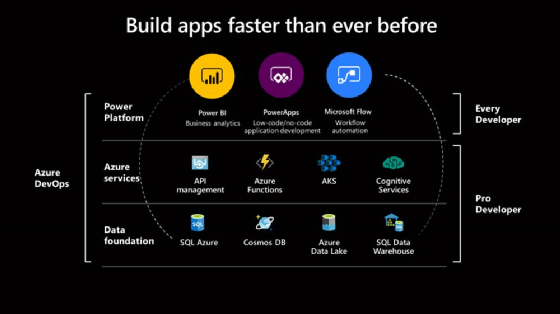
Components of Power Platform
Power Platform's five components can be used individually or together to boost innovation and create efficient and flexible solutions for business use. When used together, the tools use the platform's built-in security, management and compliance capabilities.
Power BI
Power BI is the Power Platform's "Analyze" tool. Enterprise teams can use it to discover useful, intelligent and timely insights from diverse data sets to help make informed business decisions. The tool captures real-time data from other tools in the Power Platform, including Power Apps, Power Virtual Agents and Power Automate.
Power Apps
Power Apps is a suite of low-code tools to build custom business apps. Using Power Apps as part of the Power Platform, any business or non-technical user can quickly and easily do the following:
- Build professional apps to address specific business challenges.
- Create automated workflows to streamline manual processes.
- Connect to diverse data sources to facilitate business decision-making.
- Embed dashboards into apps to enable insight-generation and optimization.
Power Pages
Power Pages provides a simple way to build low-code, secure business websites. With its ready-made templates, data forms, lists and sample data, any business user can create a professional website that delivers engaging site experiences.
Power Pages also includes tools for professionals like website developers. These tools, such as Visual Studio Code, GitHub and Azure DevOps, add deeper functionalities and more advanced capabilities into websites.
In addition to design and development tools, Power Pages includes role-based access control (RBAC) and compliance and governance capabilities to maintain its security profile. Also, Power Pages integrates with Microsoft Dataverse, allowing users to collect, manage and store data from site visitors and share it with external audiences.
Power Automate
Power Automate is a no-code automation tool set to automate business processes and streamline repetitive tasks. It features drag-and-drop tools, as well as prebuilt connectors, templates and an AI assistant for fast, secure automation. Connectors simplify processes across the business and expand the functionality of all Power Platform low-code solutions.
Power Automate's process advisor facilitates process and task mining so business users can record and visualize end-to-end processes. It also provides guided recommendations to create flows without having to guess what to automate. Its advanced low-code AI Builder helps enhance workflows and makes automation smarter. Users can create intuitive flows with AI Builder by embedding powerful language models and build unique scenarios for various business tasks.
Power Virtual Agents
Power Virtual Agents is a tool set to build intelligent chatbots that can engage conversationally with a firm's customers and employees. No coding is required to build chatbots.
Built-in AI capabilities and an intuitive graphical interface help speed up building bots, testing and publishing. Moreover, these bots can be customized for many use cases and created in multiple languages. They can also be deployed across multiple digital channels, including websites, mobile apps, social media, Microsoft Teams and any channel supported by the Azure Bot Framework.
Power Virtual Agents provides centralized administration across environments, as well as built-in security roles to simplify management, enable secure scaling and consistently maintain compliance and governance. Organizations can also continuously improve their bots by automatically tracking critical key performance indicators (KPIs) and leveraging the power of self-learning AI with natural language processing (NLP).
Benefits of Power Platform
Microsoft Power Platform can benefit any organization looking to build powerful digital tools and capabilities quickly and without much coding. As a low-code product, it enables anyone to create the solutions they need to resolve business problems cost effectively and accelerate desired results. Also, these low-code tools are adaptable and can satisfy business requirements, such as the apps, automated processes and data dashboards.
The five tools in Power Platform connect to each other, as well as Microsoft 365, Dynamics 365, Azure and hundreds of other Microsoft and third-party apps. These connections enable companies to build end-to-end business solutions that are efficient, flexible, scalable and extend the capabilities of all these products.
Power Platform's various tools can connect to hundreds of data sources using a library of connectors and Microsoft Dataverse. This brings all data together to help uncover useful insights for decision-making.
The tools in the Power Platform are natively extensible across the Microsoft Azure cloud. Also, Power BI, Power Apps, Power Automate and Power Virtual Agents can connect to custom or legacy systems to strengthen existing tech stacks and increase tech ROI.
Power Platform's common data model
Power Platform works off a unified data model that makes it easy to share data across applications and business processes. The model adds intelligence to data so it can be effectively used by applications, machine learning and AI algorithms to deliver understandable and actionable insights. It also uses metadata definitions for all data to enable interoperability across applications, solutions and teams.
Anyone can use the data model to save time, lower costs, and increase individual, team and business productivity. It can also be used to develop modern applications and analytics that share a common understanding of data, and leverage a standard schema to unify data and expand insights.
Explore 8 Microsoft Power Apps use cases and see 7 Microsoft Power Apps benefits for content managers. Learn about the top Microsoft Power Apps limitations and check out 6 Power Apps best practices to build business apps.






