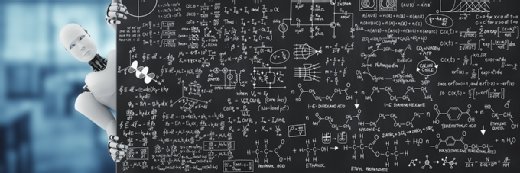alphaspirit - Fotolia
How a content tagging taxonomy improves enterprise search
Creating an enterprise taxonomy can help users more easily find the content they need when searching through files in a content management system.
Whether people work in the office, from home or in hybrid environments, one challenge continually confronts modern workers: enterprise search functions in content management systems.
Even when documents are where they should be, search engines are only as good as the metadata tags -- keywords and phrases that describe a file -- that users assign to content. Users must be able to improve the accuracy of metadata tags, but that process requires training and a content tagging taxonomy.
Identifying keywords that correctly represent content can help create a content tagging taxonomy, which can remedy enterprise search issues and get users the right information. In other words, a taxonomy supports a content strategy and helps optimize content management systems (CMSes), processes, workflows and business intelligence platforms.
What is a taxonomy?
A taxonomy is a formal classification system, usually with some level of hierarchy, that categorizes information. For example, a taxonomy can include types of content -- such as contracts, invoices, sales proposals and case management reports -- and the location in which a document is relevant, among other categories.
To make search and retrieval easier and more predictable, content managers should define a formal taxonomy, starting with considerations from key departments. The taxonomy defines multiple hierarchies, and can fine-tune enterprise search strategies. In addition to full-text search, content managers can make it so users who understand the taxonomy can more easily find content.
When an organization develops a taxonomy, it should start with key applications, such as finance and HR apps. Then, that business can formally define the required metadata, along with the keyword values for each, which can influence search engine optimization. For example, both the HR and finance systems may have designated codes for locales, so the U.S., Canada and E.U. might be US, CA and EU, respectively. Professionals in those departments should determine the required document types for their teams and their metadata.
Both these formal taxonomies and informal folksonomies can be important. However, if businesses use them incorrectly, they can sabotage content management and search efforts. A taxonomy strategy relies on training users on the importance of both and when it is best to use each.
Content managers must set rules for managing keywords. First, organizations must ensure they know the source of truth for each keyword list, which includes knowing who names new offices or products and who assigns office locations. A taxonomy strategy should outline who owns what and who updates it.
4 benefits of a content tagging taxonomy
Content tagging taxonomies provide several benefits for organizations, which include the following:
- Make content easy to find. Whether users are content creators, other employees, customers or partners, a content tagging taxonomy can improve how they search for content.
- Improve content organization and management. Most CMSes let users search for content with tags. A content tagging taxonomy can help content creators and curators do a better, more consistent job of content organization and management and keeping tags up to date.
- Unlock content's value. While improved findability and content management lead to saved time and money, a content tagging taxonomy helps organizations unlock the value of their content. Everyone who needs access to the information can find, use, update, refine and reuse the investment the organization made in content creation.
- Tag-driven app development. When CMSes enforce the taxonomy in a logical framework, the CMS can then use keywords to customize or build apps, including the following:
- Dynamic user pages. An example of this is homepages for different departments. Each page would use the same layout with webparts that pull information for each user, so people from different departments see announcements for their department only.
- Dynamic customer or project pages. Businesses can use customer or project data to dynamically generate homepages that show information like contacts, invoices and to-do lists to complement or replace custom apps. Then, they can limit available customers or projects based on the user and the customers assigned to each one.
- User-selected content delivery. Organizations can use keywords and tags to improve how users follow and subscribe to information. This also enables users to select topics rather than specific pages, which promotes user engagement.
- Workflow triggers. These are often automated based on a keyword's value. For example, the tag "new blog" could trigger a workflow and assign a task to a user, who then receives an alert. This could also look at an item's date and calculate a due date to determine if something is overdue and kick off the appropriate automations.
6 steps to create a content tagging taxonomy
To create a content tagging taxonomy, content managers must take a global and long-term view of content. Below, learn key steps to create a comprehensive and flexible content tagging taxonomy.
- Use existing metadata tagging methods. Not all tags in a CMS needs to be driven at the CMS level. In fact, businesses should drive their content tagging taxonomies as far down the stack as possible, while considering what users are comfortable with as a tagging mechanism. For example, if content creators can tag content in their authoring tools, such as Word or WordPress, businesses can present the taxonomy there, then use those tags in enterprise search.
- Use existing keywords for tags. Organizations shouldn't ignore the tags that already exist in their CMS. In many cases, they are valuable ways into content. Organizations may need to consider how those belong in a content tagging taxonomy, but they may get value from promoting some or all of them from folksonomy tags to more formal tags.
- Engage users across the organization. No one knows how to define a taxonomy for legal, HR, finance, engineering, marketing and sales teams as well as people within them. Organizations should enlist the experts from each department to build a relevant content tagging taxonomy. This helps content consumers and creators as they tag, because the tags will be relevant and crafted from language they frequently use.
- Keep tags in their systems. While organizations want a comprehensive view into and governance of a content tagging taxonomy, as well as a single source of truth for tag values, all tags don't need to originate in the CMS. For example, finance tags could live in the finance systems and HR tags could live in the HR systems, then these tag values sync with the CMS.
- Map keyword variants to one another. A solid enterprise search strategy has multiple entry points to initiating a search -- with one engine delivering results -- and a formal content taxonomy across multiple systems. In situations where the underlying systems use different keyword values, businesses should map values to one common keyword.
- Plan for change. Businesses don't stand still, so their content tagging taxonomies shouldn't either. Organizations must plan systems so if someone changes the value of or removes a tag, a content manager can review and update all content with the changed or deleted tags. If organizations can't deal with tag entropy, the chaos in the taxonomy will increase, therefore increasing the difficulty of both authoring and search.
Key takeaways
Inconsistent search results can negatively affect user confidence. Whether users search in a CRM platform, SharePoint or another system, the metadata in the search criteria should be identical and the results should be the same.
If organizations can build and maintain a content tagging taxonomy, they can improve enterprise search and make relevant content more available to employees and customers. They can also build dynamic systems that go beyond search to present information in real time to users before they search.
Editor's note: This article was originally written by Jonathan Bordoli and expanded by Jordan Jones.
Jordan Jones is a writer versed in enterprise content management, component content management, web content management and video-on-demand technologies.