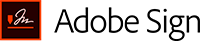The workplace is transforming right before our eyes. Workers are less tethered to desks and more mobile, geographically dispersed and reliant on digital connectivity to drive improvements in productivity, workflows and collaboration.
In this environment, dealing with physical papers for contracts and other processes is a drain on speed and productivity—especially for applications such as Microsoft Office 365 and Microsoft Dynamics 365, which power operations and collaboration day to day, hour to hour, minute to minute.
There has to be a better way than paper—and there is. With the right e-signature solution, your Microsoft applications can be even more productive, collaborative and cost efficient. Here’s how.
Boost productivity: The turnkey integration of Adobe Sign with Microsoft enables users to access e-signature capabilities with existing login credentials. Once a document is signed, it takes minutes to update the record, store it and send it to all parties, versus hours or days with paper. Signing and approvals are streamlined because customers can sign documents from any device and employees can send documents for signature from within the application. Organizations save an average of 49,000 worker hours over a three-year period with Adobe Sign, according to a Total Economic Impact Study™ by Forrester Consulting.1
Accelerate sales: E-signatures get agreements signed 21 times faster than paper and shorten sales cycles from eight days to three hours, the Forrester study found. E-signature users average a 29% higher current opportunity win rate versus nonusers, according to Aberdeen Group.2 With Adobe Sign, sales teams can manage and monitor all documents within Microsoft Dynamics 365, so they can track proposals, quotes and contracts at every stage of the sales cycle. The sales team can also gain real-time visibility into the contract cycle across the organization for more accurate forecasting and planning.
Minimize risk: Adobe Sign adheres to the most rigorous security standards in the industry and supports compliance with the broadest range of regulations and standards across all industries and geographies. These include e-signature laws such as the U.S. ESIGN Act and the European Union eIDAS Regulation 910/2014; security standards such as ISO 27001, SOC 2 Type 2 and the Payment Card Industry Data Security Standard (PCI DSS); and industry regulations such as the Health Insurance Portability and Accountability Act (HIPAA) and SAFE-BioPharma.
Accelerate time to value: Adobe Sign is pre-integrated with Microsoft applications and the preferred e-signature solution for Microsoft customers. This enables organizations to embed e-signature processes across critical enterprise applications, including Microsoft Office 365, Microsoft Dynamics 365, Microsoft SharePoint and others. Because Adobe Sign is cloud-based, there is no need to spend extensive time installing new software on end-user devices. In addition, seamless support for single sign-on simplifies access for authorized users.
Adobe Sign for Microsoft Dynamics 365 for Talent
Read this paper to learn how Adobe Sign can accelerate the hiring process across your organization by integrating Adobe Sign with Dynamics 365 for Talent.
Download NowDeliver an exceptional experience for employees and customers: Employees and customers increasingly demand a digital-native “consumerized” experience that is fast, simple, glitch-free, hassle-free, mobile and “just works.” By deploying Adobe Sign with your business-critical Microsoft applications, you eliminate time-consuming, manual, boring and unfriendly processes associated with paper. At the same time, you simplify, automate and modernize these processes to make everything easier and speedier for your workers and customers.
Conclusion
Adding e-signature capabilities to your Microsoft applications is fast, simple and seamless because of the tight integration and close partnership between Microsoft and Adobe. The combination of Adobe Sign and applications such as Microsoft Office 365 and Microsoft Dynamics 365 enables organizations to boost productivity, accelerate sales, minimize risk and deliver a digital-native experience to employees and customers.
From a big-picture point of view, the addition of e-signature capabilities to your Microsoft applications is an important step forward in supporting and empowering digital transformation within your organization. Please visit Adobe for more information on how you can leverage Microsoft and Adobe Sign to help transform your workforce and your overall organization.
1 “The Total Economic Impact of Adobe Sign,” a commissioned study conducted by Forrester Consulting on behalf of Adobe, May 2017
2 “E-signature and Sales Operations: A Catalyst for Better Sales Performance,” Aberdeen Group, October 2017